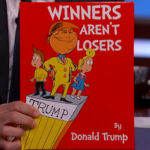Newest hottest apps

Many of us have been using smartphones for years, but are we getting the most out of those expensive gadgets we’ve always got by our side? There are over a million iPhone apps and nearly as many Android apps, so it’s not just easy to miss the good ones, it’s nearly a guarantee that you’ve overlooked something good. We’ve put together a list of some interesting and useful apps that you might like to try out. To download them to your phone, just go to your preferred app store and search for the name.
Mint: This free app ties in with Mint.com, the most popular online money-management tool on the web today. It lets you easily keep track of your checking account balance, credit card balance, cash transactions, and investments. You can even get an e-mail alert about large transactions clearing your bank account, like rent/mortgage payments and paychecks. It’s a great way to stay within your budget and see where your money is going. Available for iPhone, Android, and Windows Phone.
Waze: Another freebie, Waze is possibly the best driving app on the market. The community-sourced traffic information supplies real-time information about backups, accidents, and hazards. Other features include finding the cheapest gas station on your route and full voice navigation. (If you don’t need a map/navigation type app, but the cheap gas appeals to you, try the GasBuddy app instead.) Available for iPhone, Android, and Windows Phone.
WebMD: The WebMD app supplies drug information, a symptom checker, first aid advice for common emergencies, a pill identification tool, and a searchable-by-zip-code database of nearby pharmacies and hospitals. You might never need it, but if you do, you’ll be VERY glad you have it. Available for iPhone and Android.
Nights Keeper: This free app could be very useful for people who work odd hours or people who are on call 24 hours a day. It allows you to silence all calls during the hours of your choosing except whitelisted numbers (work, spouse, kids, etc.) who are allowed to call you at any time of day or night. There are more advanced features available with the $2 “pro” version, such as sending automated text notifications to people trying to call you to let them know you’re asleep. Available on Android only.
Find my iPhone: This anti-theft/anti-loss app will help you find your iPhone if it’s been lost or stolen. It will show you where the phone is on a map, and if it’s been stolen it will allow you to remotely lock it and wipe the data. If you think it’s just been lost (left at a restaurant, etc.) you can send a message to it telling the person who found it how to return it to you. It’s not foolproof, but it could potentially save you the price of a new phone. Available only on iPhone.
Cerberus: It costs a few dollars, but if you’re willing to do that, Cerberus gives you some extremely powerful options on your Android phone if it has been lost or stolen. You can remotely control your phone after it’s been removed from your possession, including recording video, audio, and photographs of the people who took your phone; sounding a loud alarm; sending you alerts if the SIM card is changed; tracking the phone’s location; and keeping call and text logs. Available for Android only.
Evernote: Ostensibly a note-taking app, Evernote allows you to be creative with cataloging and organizing all sorts of things. It accepts notes in text, photos, audio, handwriting or even a webpage, and has powerful search features including OCR (which makes the text in images searchable). Use it for work or to keep track of your beer bottle collection, or anything in between. Available for iPhone, Android, and Windows Phone.